Getting Started
Consequence™ is a writing and narrative design pipeline for games, designed for the Unreal Engine®. Consequence gives you narrative superpowers:
- write dialogue in a full-featured Screenwriting Mode
- define triggering rules, choices / branching, and payloads, syncing gameplay tags with Unreal as you go
- preview your project's dialogue audio remotely
- manage all the strings for your game in one place
- submit everything to your Unreal Engine project remotely
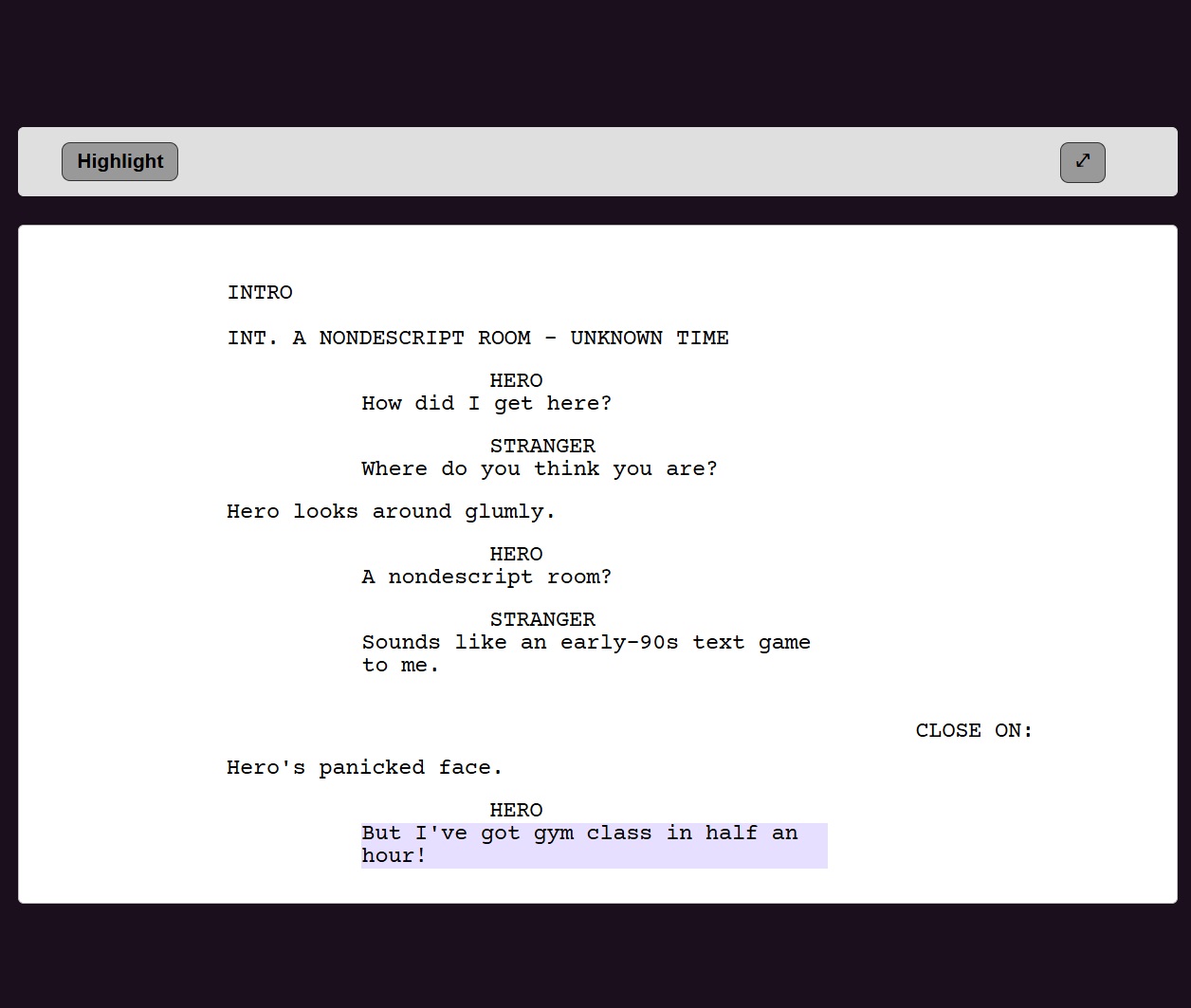
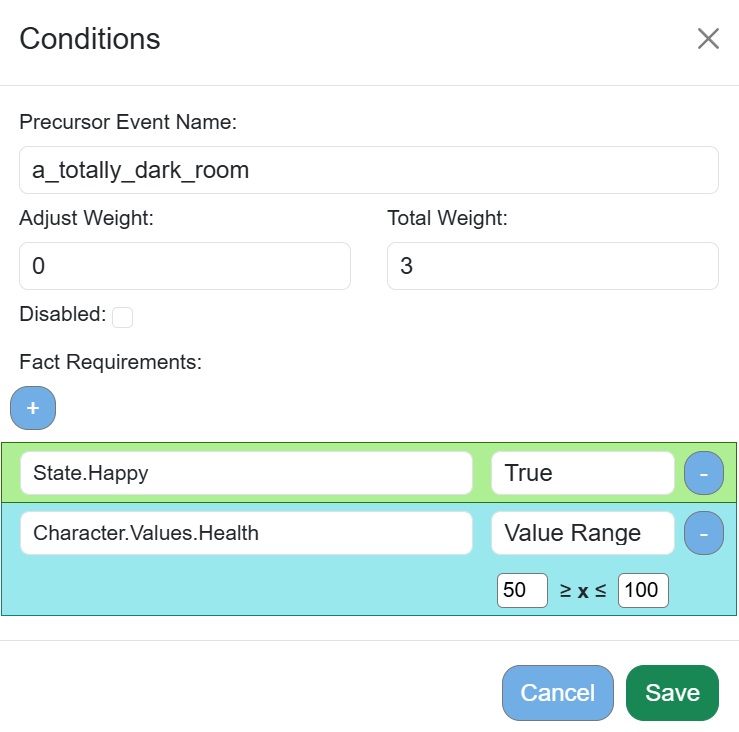
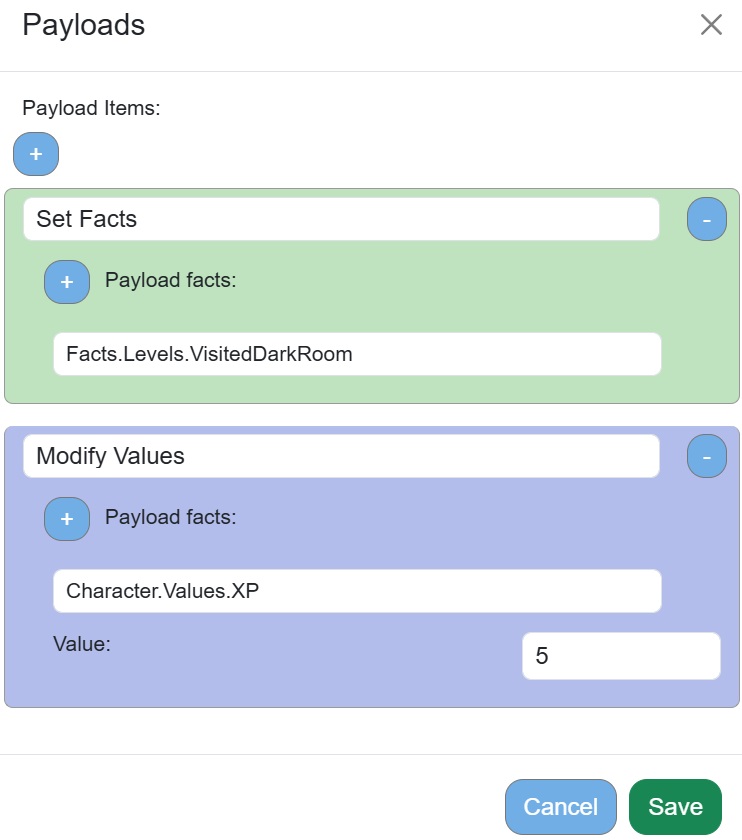
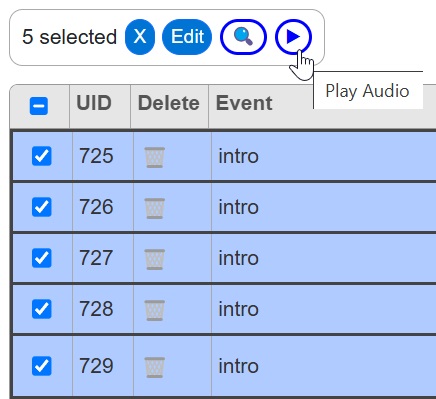
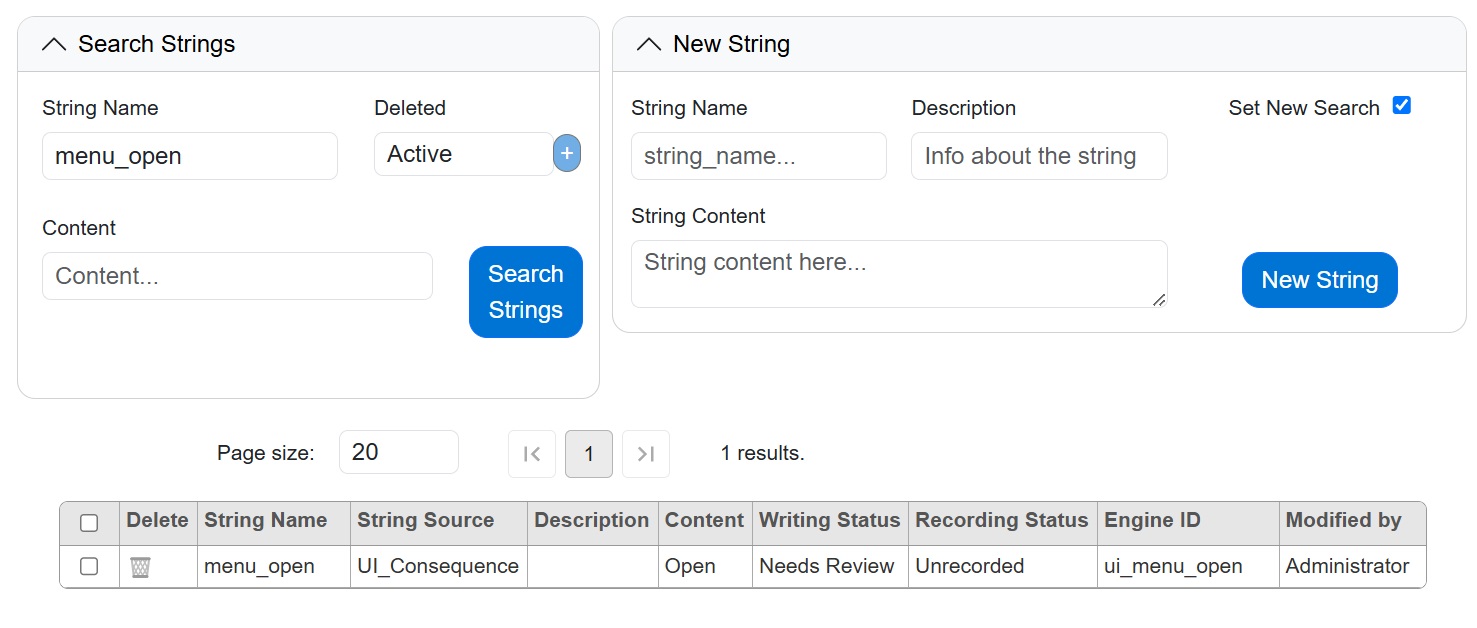
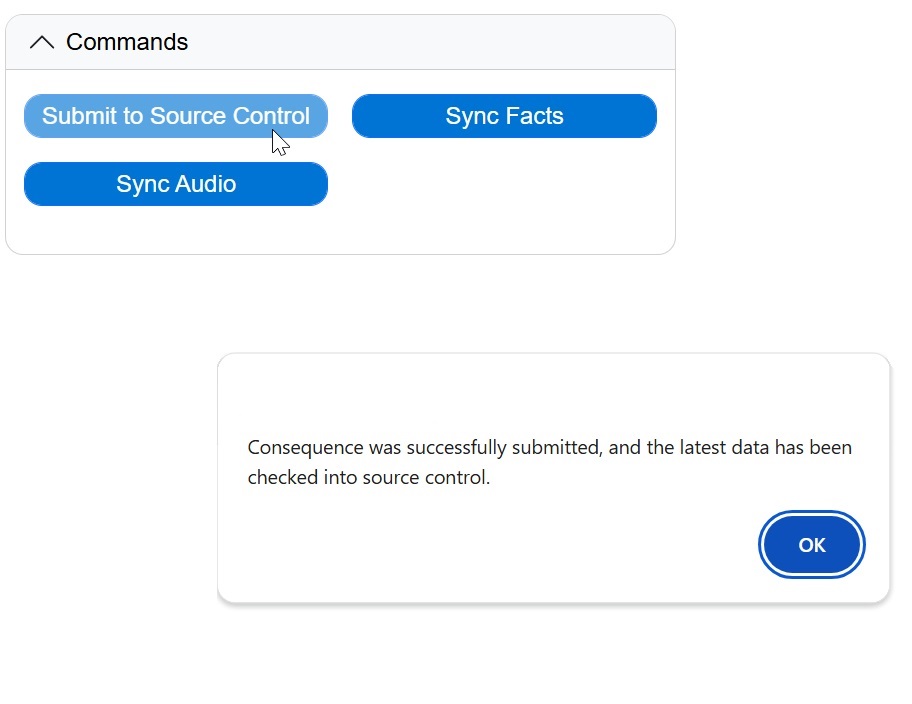
All from your browser, without syncing or opening the editor. Consequence is designed for the most creative, streamlined development process.
Consequence integrates with the Unreal Engine as a plugin to deliver all your writing to the player as audio, subtitles, and integration with your game and character systems like facial animation, localization, dialogue selection and game narrative state.
See our Feature List for a full breakdown, or if you're ready to try Consequence, sign up for access to the private beta ↗ and leave a message proving you're a human to jump the queue!
Pipeline Architecture and Workflows
The Consequence pipeline consists of 3 parts:
- Consequence, the web-based authoring tool (external link: https://consequence.app ↗)
Consequence users log into your project at consequence.app ↗ to create dialogue events and write the dialogue. They define characters, and establish triggering rules and facts. They can also add Strings.
- Consequence Client, a lightweight bridge app that runs on your server, connecting Consequence to your Perforce
Consequence Client works invisibly in the background. Click Submit from Consequence to submit your data using the Consequence Client.
- Consequence Unreal Plugin, the Unreal Engine plugin that imports Consequence data into Unreal and runs your game's dialogue logic
In the Unreal Editor, open the Consequence window and click Update. This will import your latest data from Consequence into Unreal's format and submit the Unreal asset to Perforce. Your latest work is now ready to test! See more details at Workflow.
Video: Introduction to Consequence
Core Concepts
View our Feature List for a full feature breakdown, or head straight to Core Concepts to learn how Consequence architects your narrative pipeline.
Ready to try Consequence? Sign up for access to the private beta ↗ and leave a message proving you're a human to jump the queue!