Use the Events Wizard
Open the Events Wizard from the Write page:
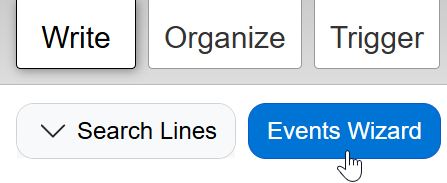
Events Wizard Workflow
The Events Wizard performs multiple authoring steps for you automatically across multiple new events:
- First, select the Event Type: Dialogue, Barks, or Cinematic. All created events will be of this type.
- Pick the names for your events. You can create multiple events at once. (Tip: hit Enter to add a new event name box.)
- Specify if you want more than one copy of each event name (if so, numbers will be appended), and if you want more than 1 stubbed-in line in each event.
- Specify the characters to use. Character names that don't exist will be created. (Tip: hit Enter to add a new character name box.)
- If you check the Create events for each character option, character names will be appended to the events to create - this is required for Barks.
- For non-Barks events, more options are provided for which characters should be assigned stub lines in the events.
- You can choose to create a Trigger rule for each event, automatically setting up a rule to link a trigger tag to your dialogue. The wizard will create these gameplay tags if needed, too. Various tag naming options are provided.
Live Preview
As you customize your events, you will see a live preview of what will be generated in the right-hand pane. This will become more accurate until, once you are at the end of the wizard and ready to perform a Test Run, it should show you exactly what will be created.
Performing a Test Run
At the end of the wizard, once you have specified all the details about your event(s) and any automatic triggers you wish to set up, you will perform a Test Run to see the expected results:
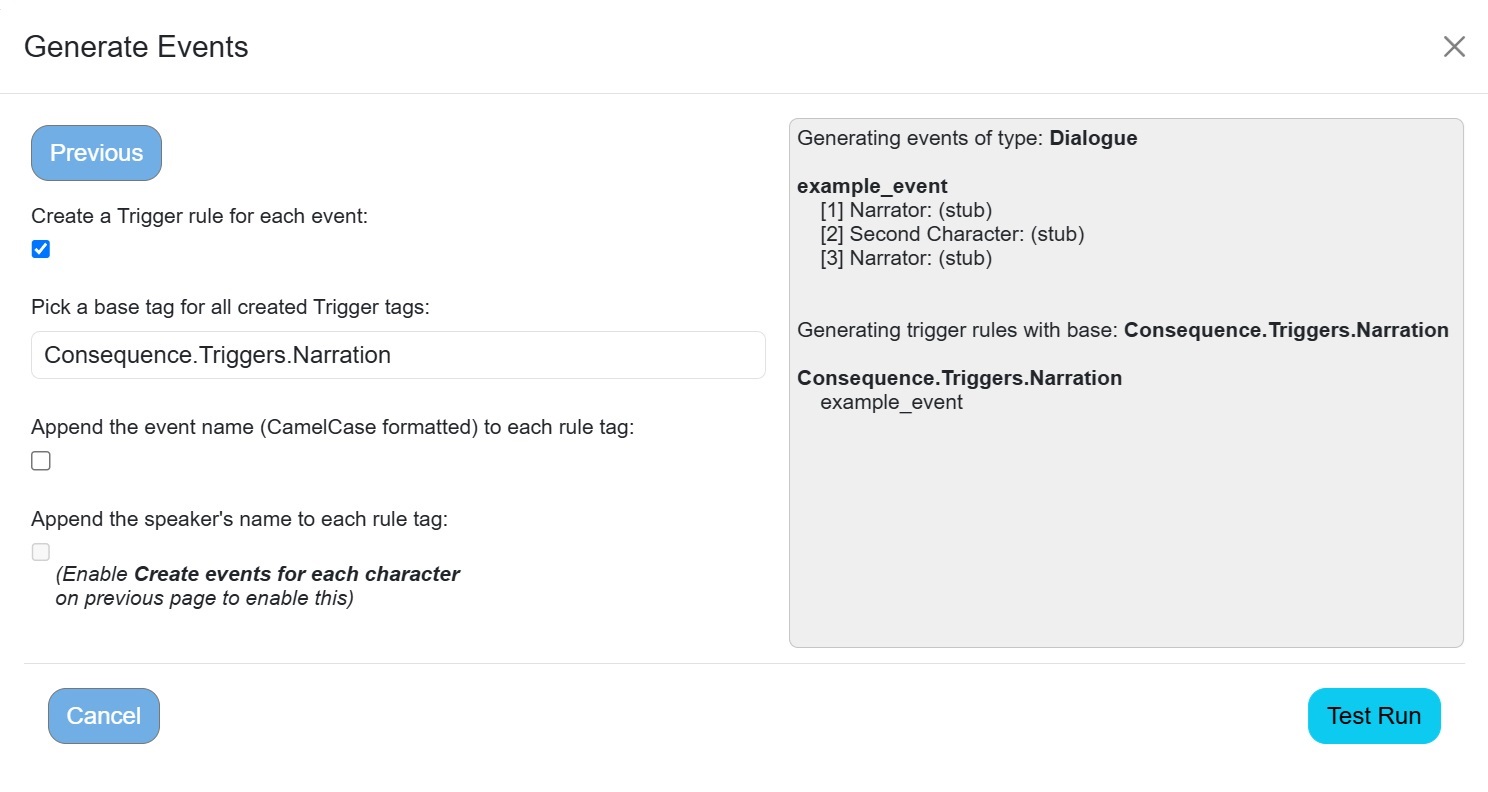
After completing the Test Run, you will see a log on the bottom-left indicating the results. It will include any warnings or errors, so read it carefully!
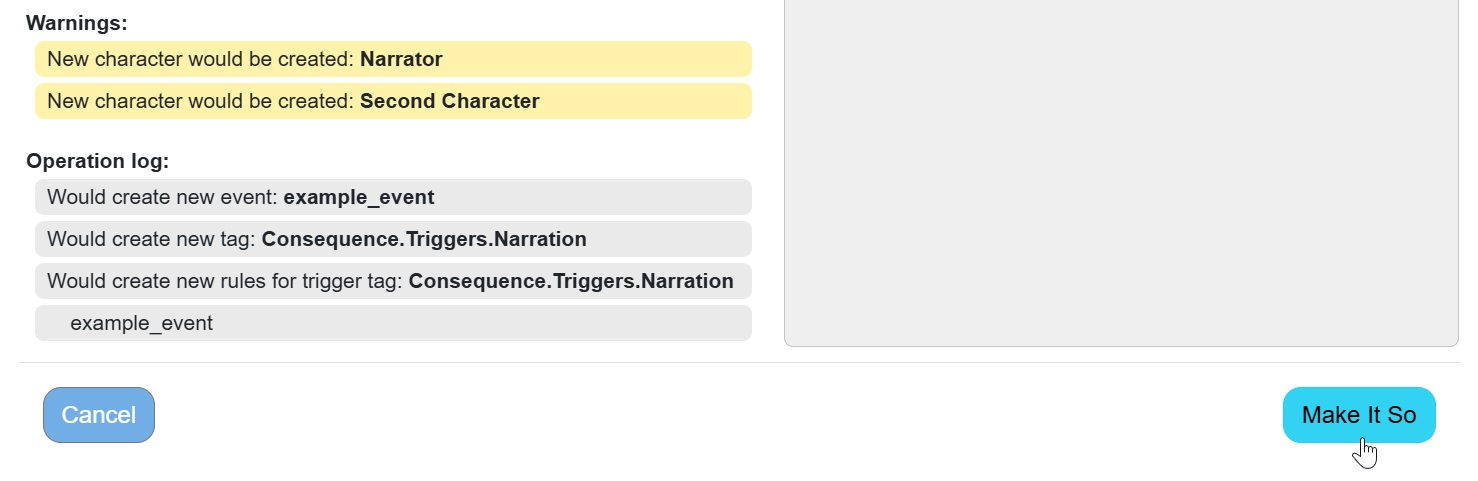
Provided the test run was successful, you can now click Make It So to create your event(s) and any associated characters and rules for real. Once the operation is done, you may close the wizard!