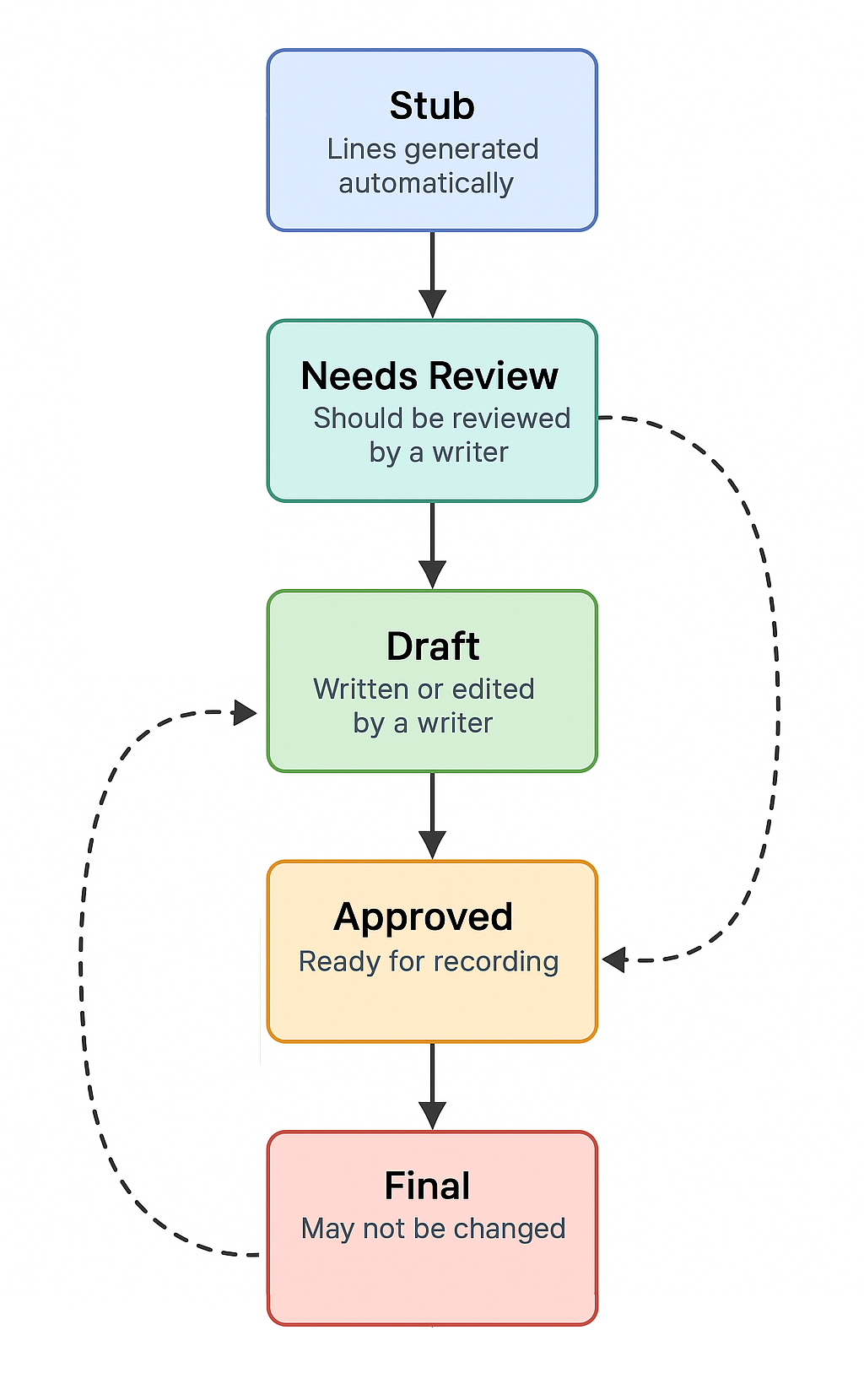Writing Statuses
The Writing Status of each line or string indicates where in the production process the line is. Different user types have permissions to change lines between different statuses, and these rules can be reviewed by any user in the Settings → Line Transition Rules page.
Note: your administrator can configure the permissions for different user types to moves lines between the writing statuses below. The descriptions on this page reflect Consequence's default settings.
In general, the Writing Status for a line will flow in this order:
Stub
Lines generated automatically (e.g. by the Events Wizard) start in Stub status. Stubs are ignored by the Consequence Uplugin and contain the default content (stub).
Needs Review
A non-writer user (e.g. a Developer) added or edited a line. It should be reviewed / edited by a Writer and moved into Draft or Approved status.
Draft
A Writer wrote this line or edited it. It should be reviewed and set Approved by a Lead Writer.
Approved
A Lead Writer sets lines Approved when they are ready for recording. If a non-Writer edits the line, it will return to Needs Review, and if a Writer changes the line, it will return to Draft. Lead Writers may edit Approved lines without modifying the status.
Final
Lines should be set Final once they are exported for recording Final VO. Lines in Final status may not be changed by any user. If a Lead Writer or other permitted user wishes to change a Final line, they must first set the status back to a non-Final status (i.e. Approved or Draft). The intent of this status is to make it impossible for non-Lead users to change Final lines, and also make it impossible for Lead Writers to accidentally change Final lines. This is because changes to Final lines will require a re-record of audio and imply that a line must be rewritten despite having gone through the full approval process.